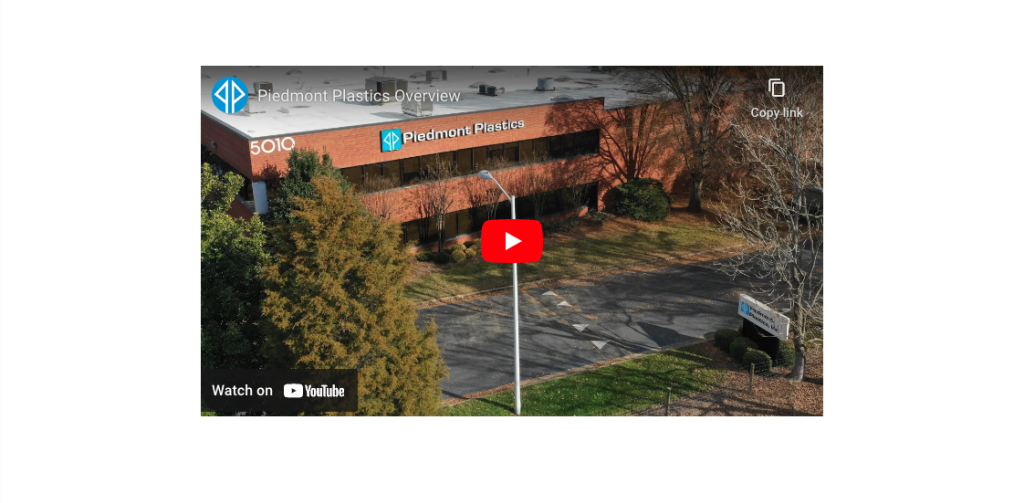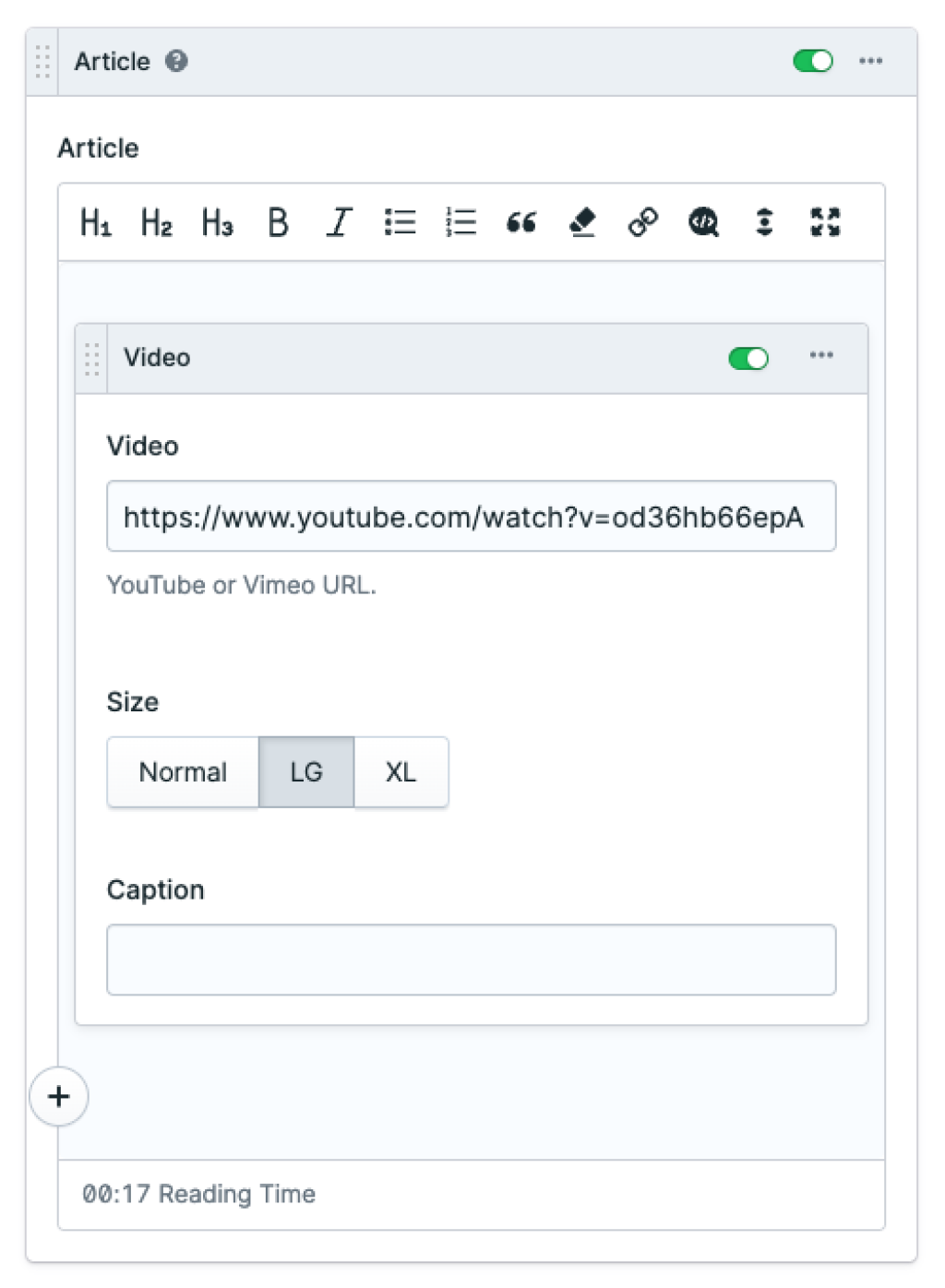Video
Videos help bring webpages to life especially when used in an Article set positioned between sections of longer form copy. It's a nice way to break up a page and a way to provide users with some interactivity.
To add a Video to the set simply add a YouTube or Vimeo URL to the Video field. To control how the video should span the page select a Size preset from the Size button controls. Optionally add a caption in the Caption field.
That's all there is to adding a video to the Article set. Happy building!