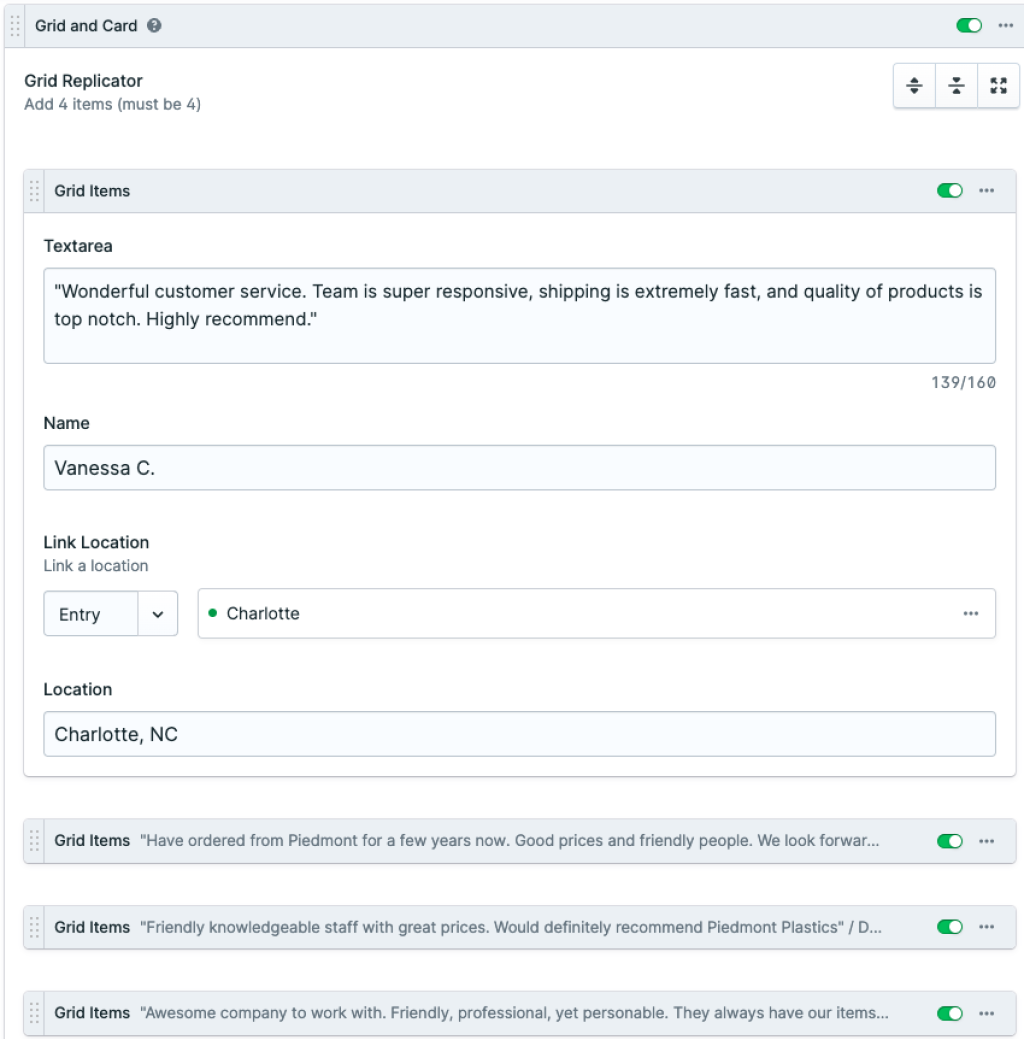Grid and Card
A grid element with a call to action card lays out several pieces of information, neatly in one place. The ideal use-case is for customer reviews.
This block accepts 4 items into the grid. In this example, each section of the grid contains a review, the name of the person who left the review and a link to the location they left the review from. Ideally these locations should link back to one of the Piedmont Plastics location entries.
To build out the content for the grid, select the plus icon in the bottom left corner of the page builder block. This will open a new set called Grid Items. In the Grid Items section you will see the following fields:
Textarea - the main text goes here
Name - name of the person who leaves the review
Link a location- select the dropdown and select an entry you want to link to
Once the fields are filled in, select the replicator button (plus icon bottom left corner) to add 3 more items to make a total of 4 items. Once complete, save and close.