Hero Extended
When bold typography is required with an emphasis on an opening image. The Hero Extended page builder block creates a grand introduction to a page. Users will be invited to scroll further down the page as they are enticed by the grandeur of the opening graphic.
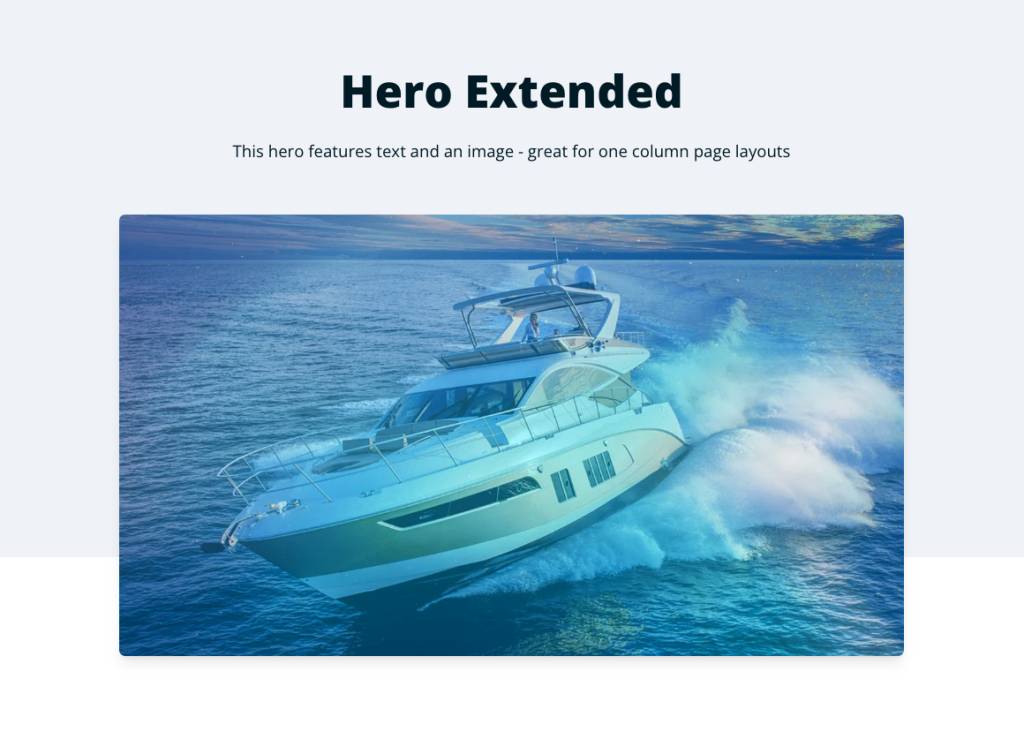
Consider the Hero Extended blueprint.
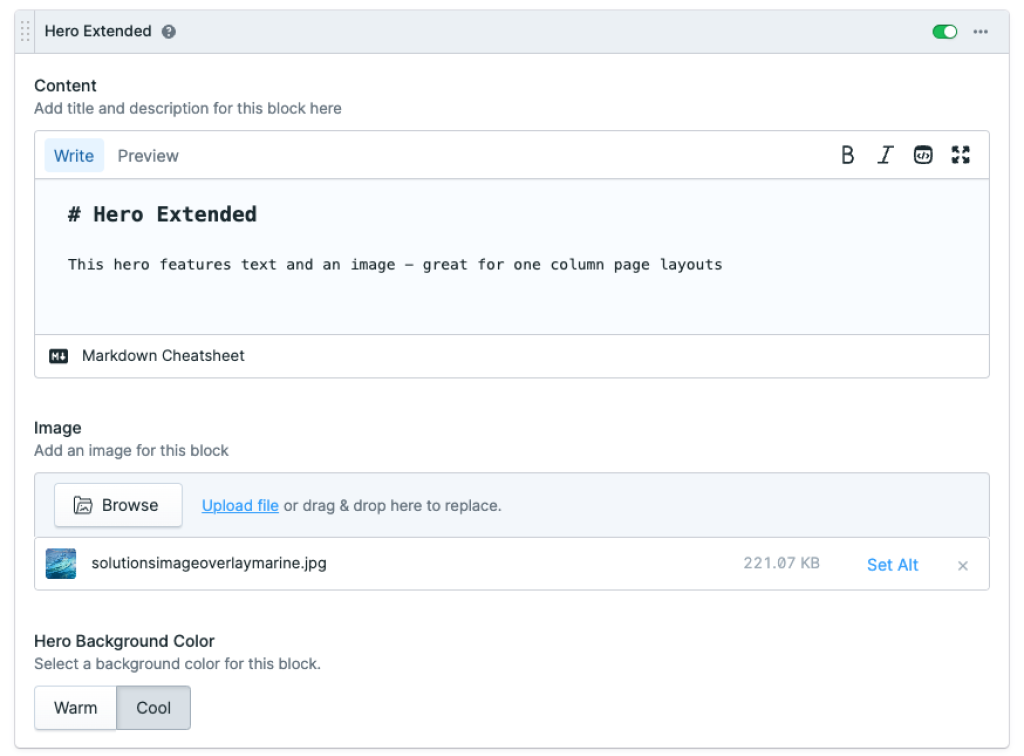
What does each field do?
Content The content block is where the text goes. Text is written in markdown # is used for writing a H1. Keep in mind that the hero is at the beginning of the page and page titles require an H1 tag. The description can be typed below the H1 without a # prefix. Click Markdown Cheatsheet if additional help is needed.
Image Add an image to the block by clicking Browse or Upload file. Be sure to click Set Alt if alternate text has not yet been added to the image.
Hero Background Color sets the background color for the entire block. In our example cool is selected which gives our hero that nice cool blue color.
It's that simple. A 3 step process to add content to the Hero Extended block. Once everything seems to be in a good place for publishing, click Save and Publish.