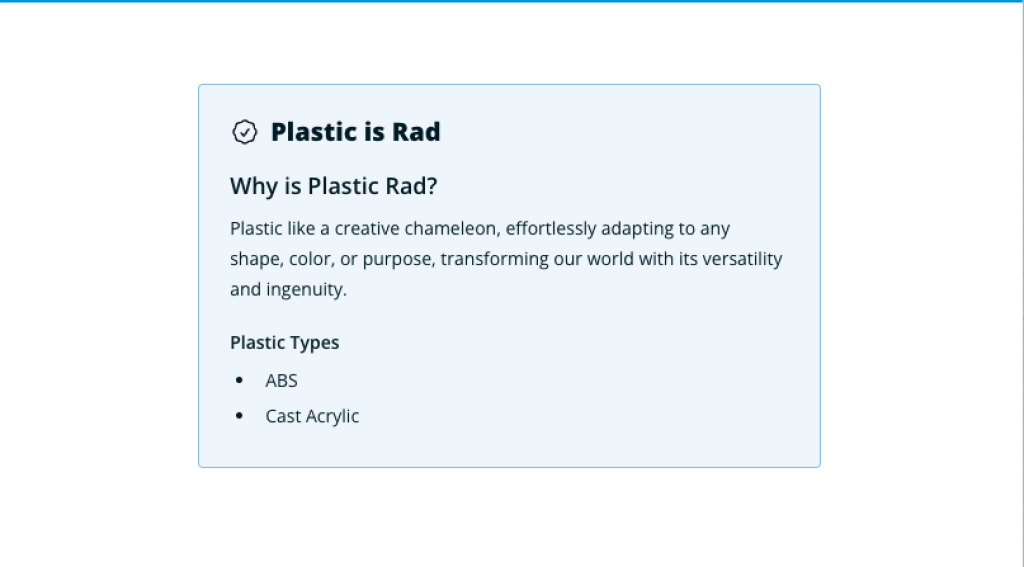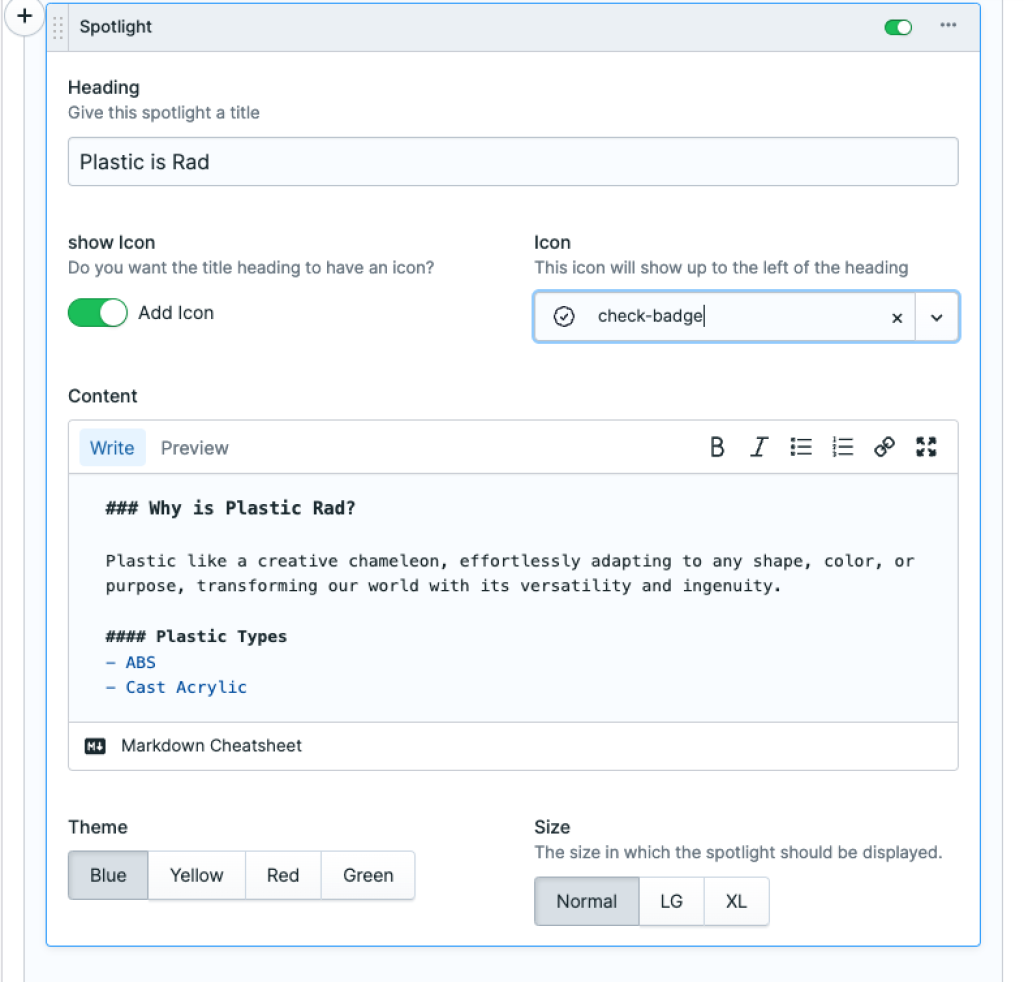Spotlight
Sometimes within an article or long form piece of content it's a good idea to include a call out. A call out box provides users with useful information or summarized details of the page content. The Spotlight set is a special kind of call out with some customizable preset options.
To get started with the Spotlight set, let's think about adding text first. The Heading field is where we add a title to the call out and the Content field is where the many copy can be included. There is flexibility with the formatting here as this field allows the use of Markdown.
An Example Using Markdown
Heading 3
Use the markdown to style with links, list, numbered list
Heading 4
- list item 1
- list item 2
Once the title and copy are at a good place we can play around with adding an icon to the left of the title by selecting the show Icon toggle and selecting an icon from the available list of icons. So set the color of the call out card we can select one of the available preset colors from Theme. Select a preferred size for the Spotlight to span the page.
In summary, the Spotlight set offers a customizable callout feature for articles or long-form content. By adjusting text, formatting, and visual elements like icons and colors, users can effectively highlight key points and draw attention to important information.