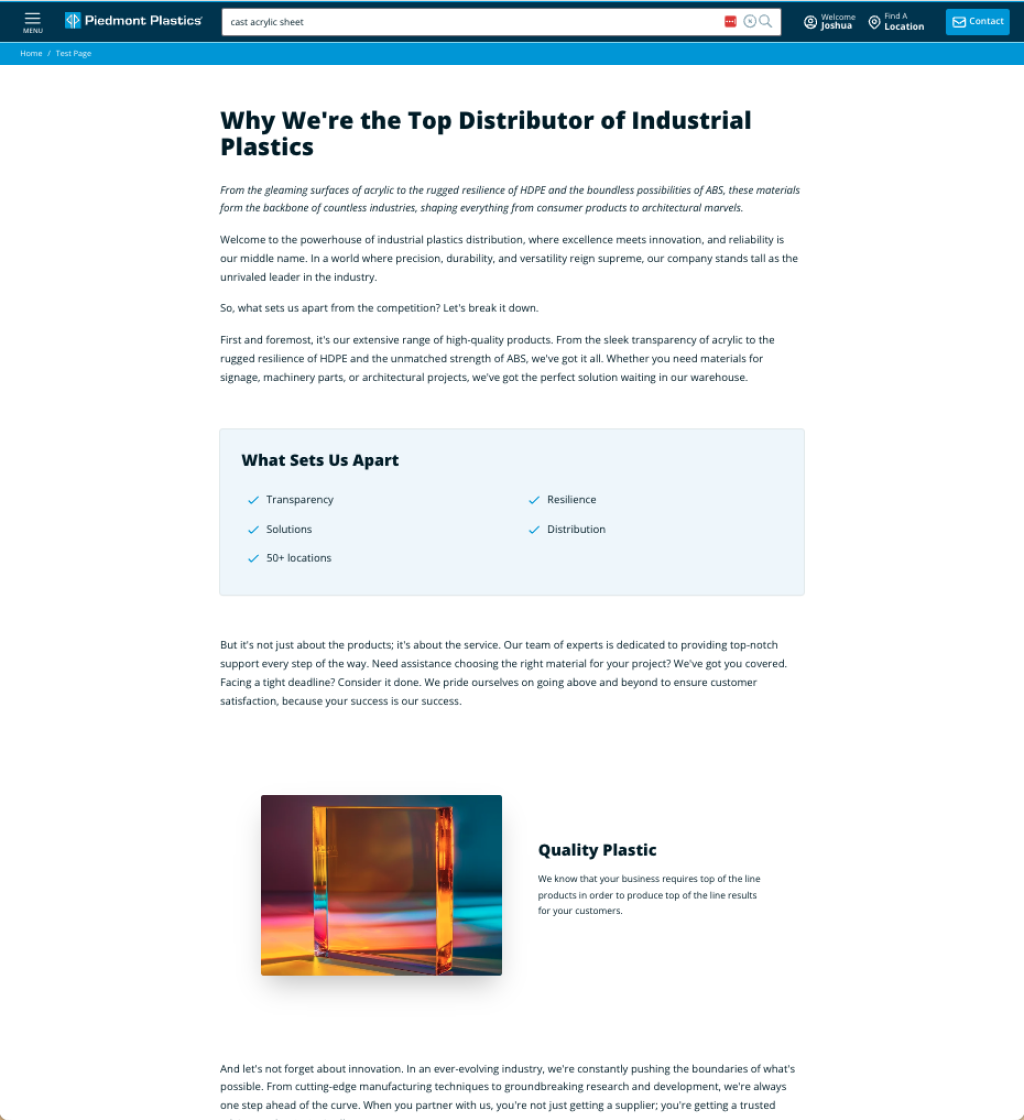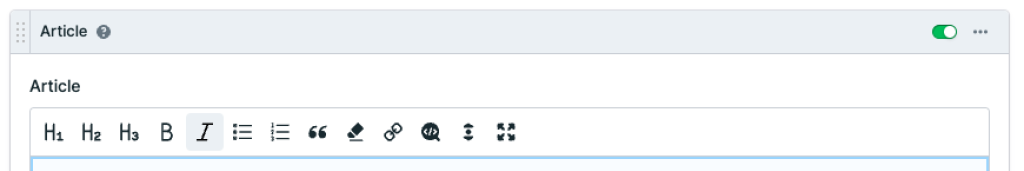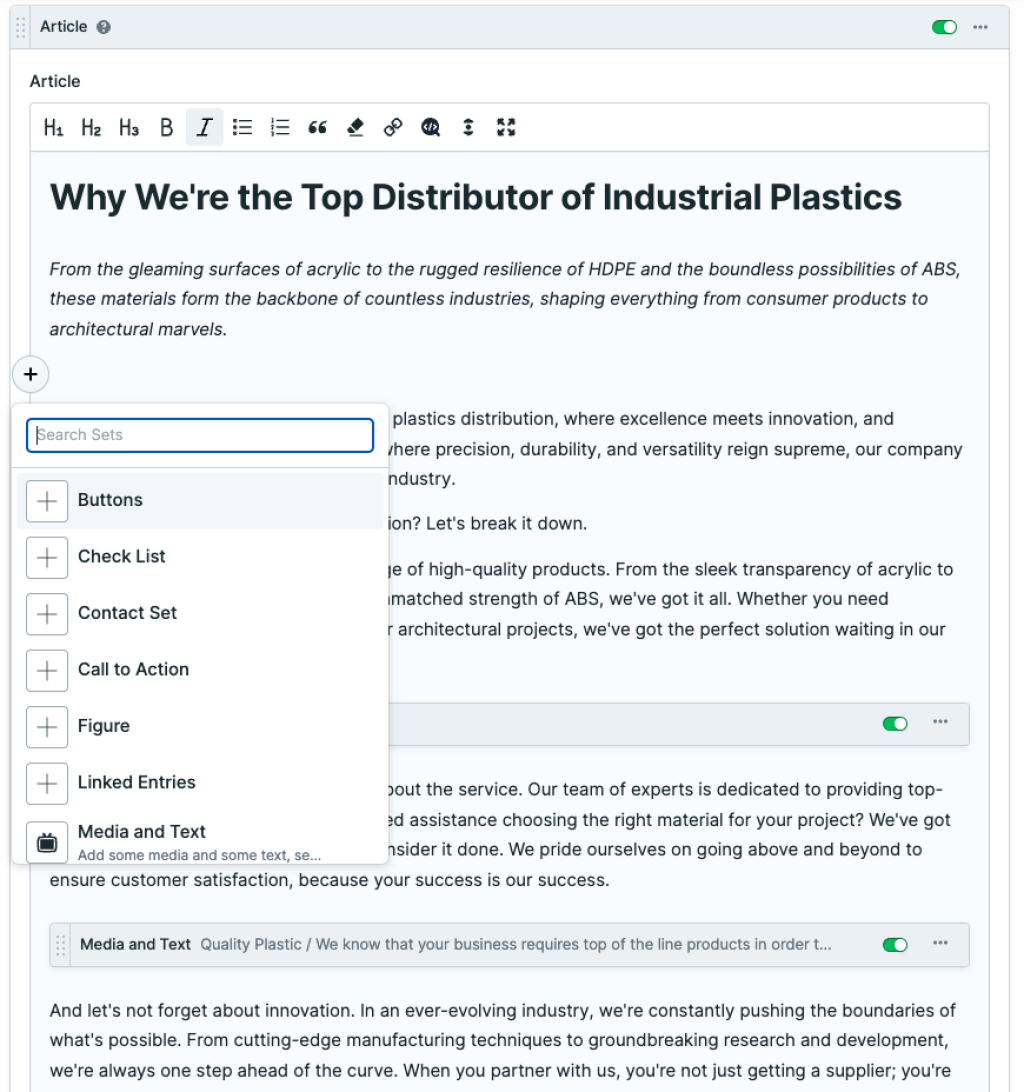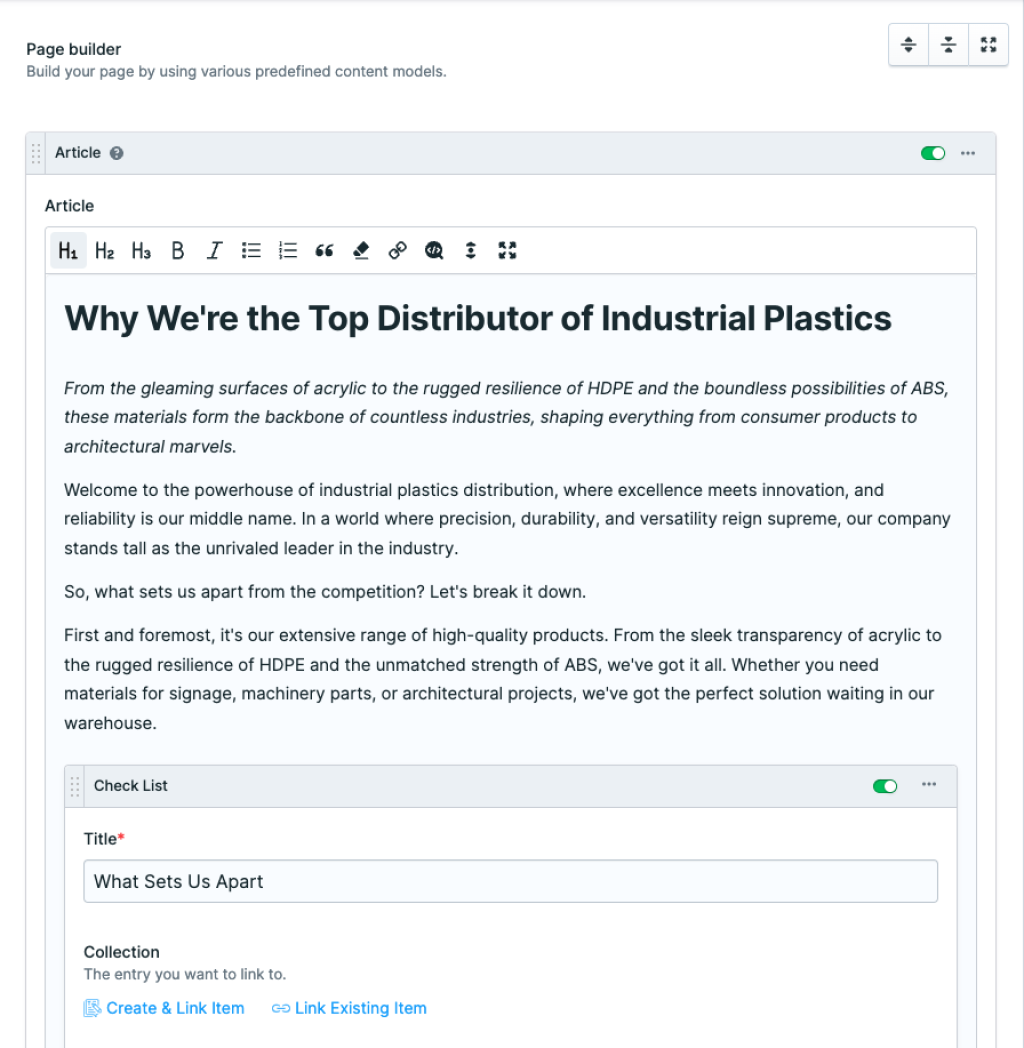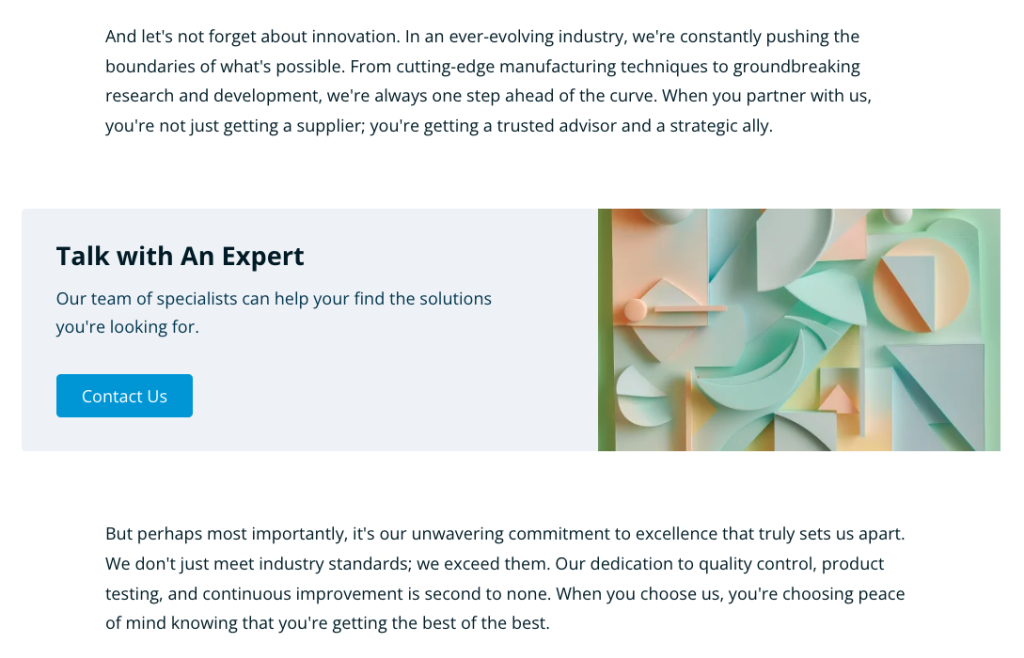Article
The article block is the most commonly used block on our webpages. This is where we write our long form copy. This type of copy often should be split into sections for easier reading with bits of interactive elements or media. We can handle all of that with this block.
As the word Article implies, the Article block is the perfect tool for writing pages of copy and provides us with the option to insert custom infographics, video, callouts, checklists, and more. Let's take a look at some of the configurations available to us in this block.
Starting with content formatting, think of how most word processor tools work. We can select whether we need an H1, H2, or H3 for our headings and make text bold or italic. Bulleted or numbered lists can be helpful for specific pieces of content and linking to other articles or urls are a good way to include resources. All of these plus a few more are included in the formatting menu of the Article block.
Having only text on our page in a single format is dull and boring. Not to mention users also think the same. That's why with Article Sets we can spice up the page with various "sub-blocks" to keep readers engaged.
Article Sets We Can Use
To make use of an Article Set, simply select the round + icon that shows up when a line in the text area is clicked. Selecting a set opens a new set with it's respective fields so content can be added.
In the example above we can see how the Check List set has been added to our Article content. Without diving into that specific set too much, notice the Title field and entry linking buttons. With various Article sets to choose from we have much flexibility when it comes to customizing our long form content.
The Article block is a versatile tool for creating long-form content on webpages, offering easy formatting options like headings and lists alongside interactive elements such as videos and checklists. Its flexibility is further enhanced by Article Sets, which allow for the integration of various "sub-blocks" to keep readers engaged and content visually appealing.