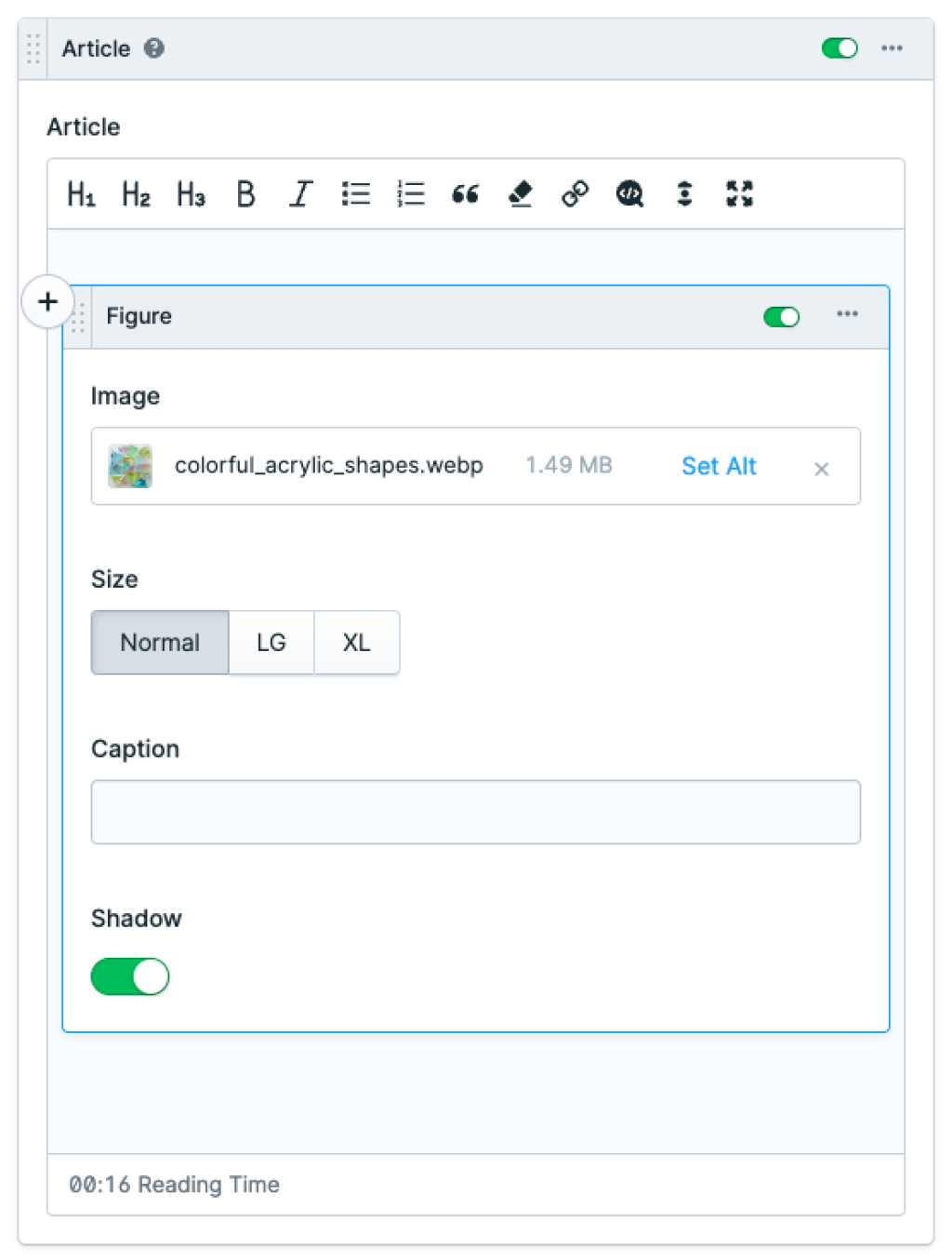Figure
Images make webpages more interesting and reduce the drab of text only content. Adding visuals to content pages also help tell a story - there is truth to the quote "a picture is worth a thousand words."
In this very section of content on this page we're using the Figure block above. Look at that, "a Figure being used in an article about Figure" (insert sarcastic chuckle). With this field we can add images to our content in seconds.
To add an image simply upload or select one from the Image button. Keeping best practices in mind be sure to Set Alt. Set Alt allows us to add alternative text for screen readers used by folks who are impaired (good accessibility practice). Select a Size to display the image, this determines how it spans the width of the content area. Optionally add a Caption or set some Shadow to make the Image pop.