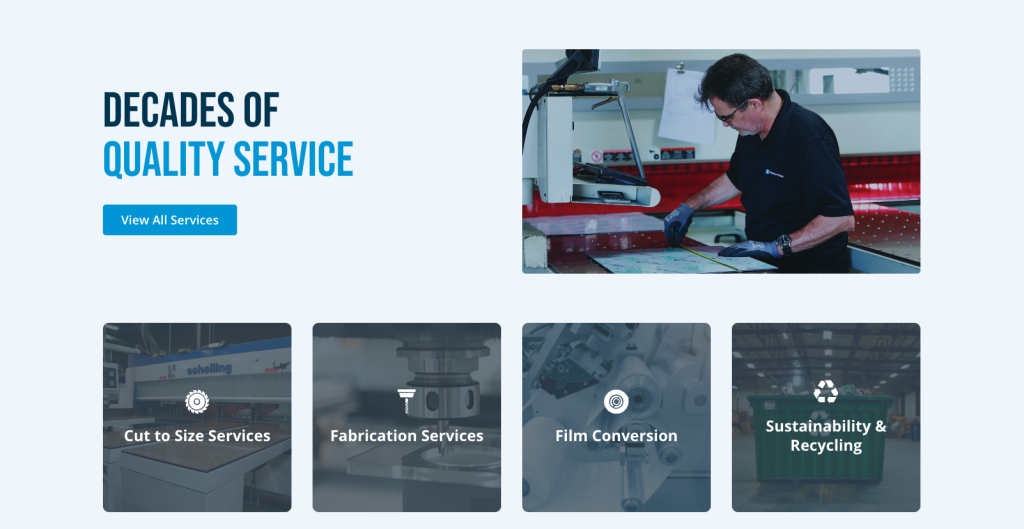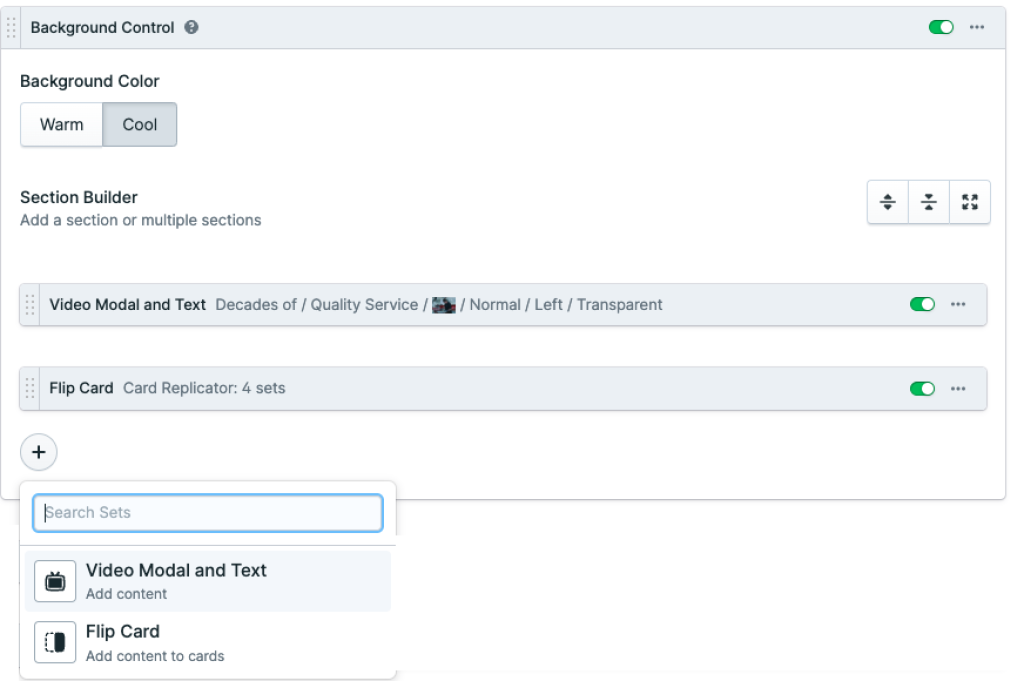Background Control
When using the page builder blocks certain elements don't happen to share the same background color and spacing can get in the way causing gaps of white background in between blocks. A solution for this is the Background Control block.
In the image above you may notice that we're using two separate blocks Video Modal and Text with a Flip Card block. This block behaves like the traditional page builder block, except there is a background color selector to help tie a section together with the same color.
The Background Control blueprint allows for selecting a page builder block of choice and gives you the capability of adding a background color behind those selected blocks.
One thing to keep in mind is some blocks you add to this may have a background color option, be sure to select transparent so that the background color of the Background Control block is visible.
That's really all there is to this block, simply select a background color and add the sections you want to share the background color with.