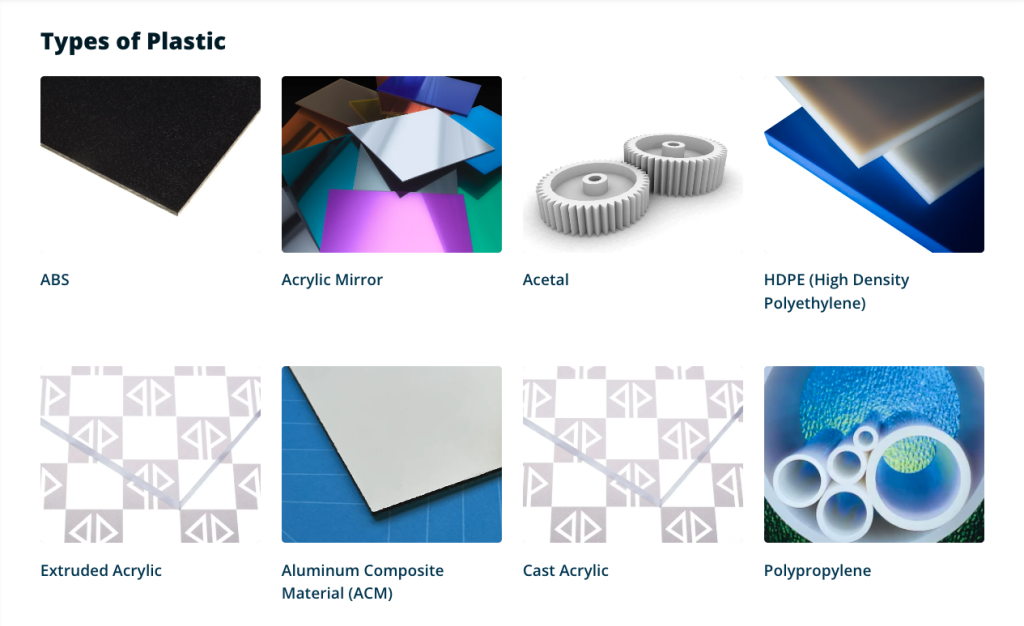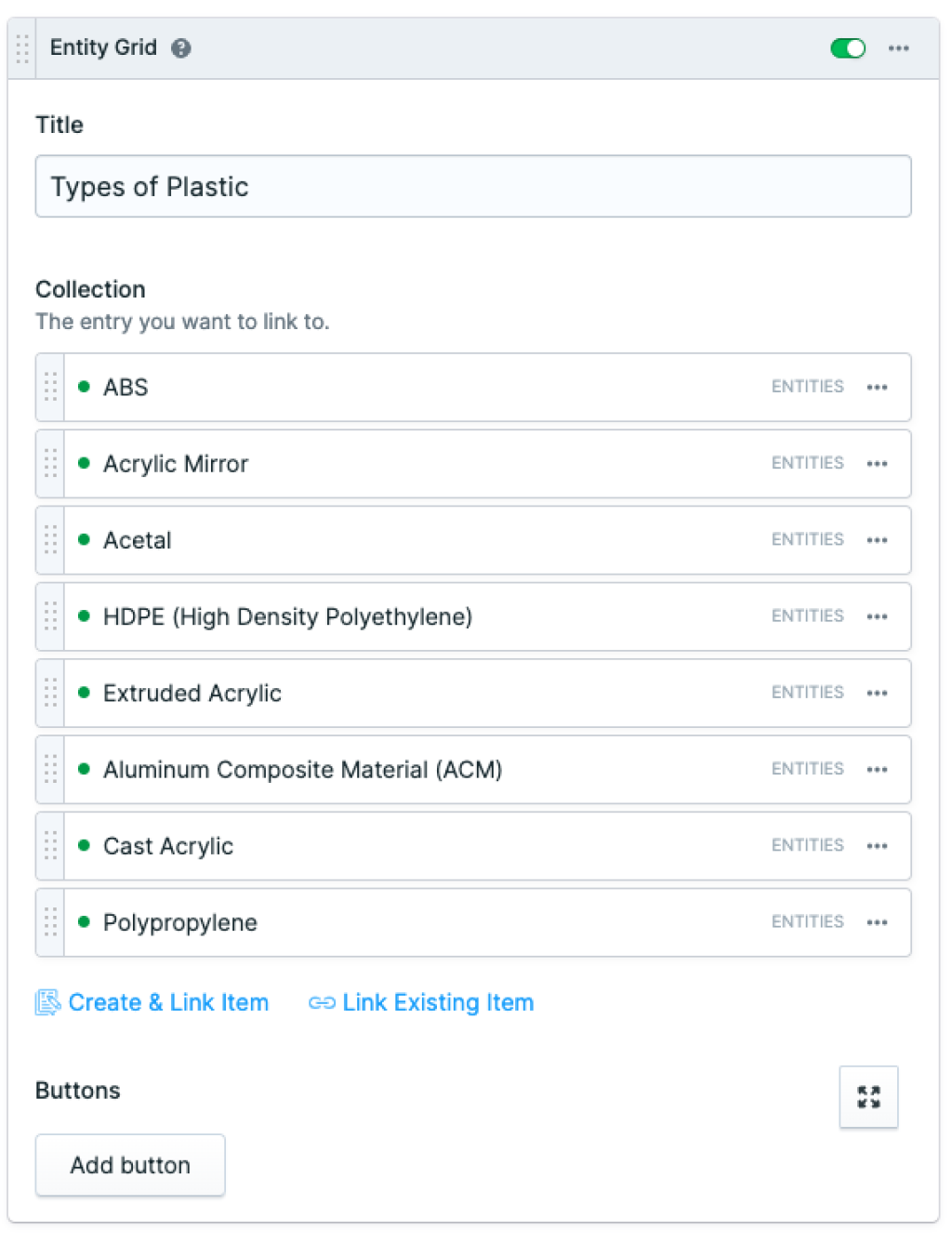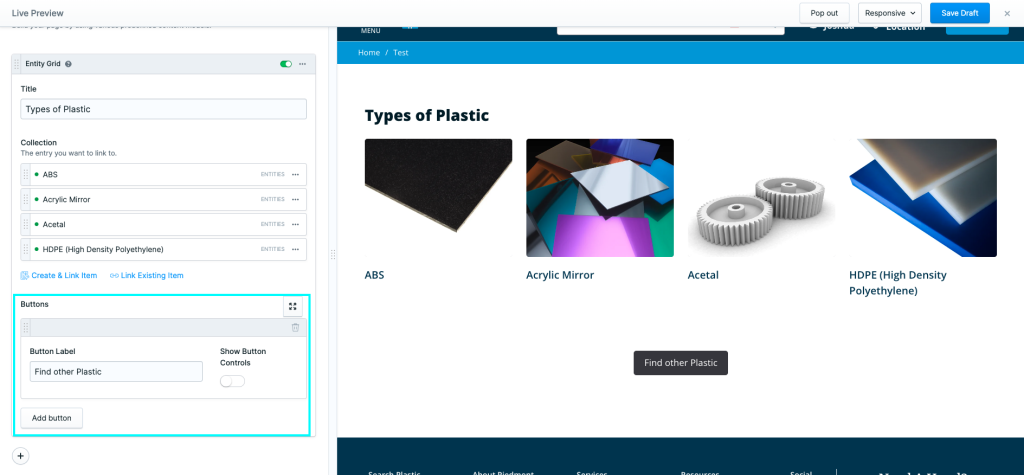Entity Grid
Grids and grid elements are ideal for organizing content and structuring layout on webpages, providing a visually appealing and structured presentation for users. They enhance readability, navigation, and overall user experience by offering a cohesive and organized display of information.
In the Piedmont Plastics website project we organize our content by using the term Entities. We'll spare the technicality here, but Entities essentially holds much of our content that is distributed across the site. This blocks is essential a grid that links to the Entities we wish to display.
To select an entity we just select the Link Existing Item or click Create & Link Item if the entity does not yet exist. It's recommended when selecting an item, that 4 items are selected at a time. The grid is set to display items across four columns so if there's less items than 4 or items not equalling increments of 4 the block will look odd.
In the Entity Grid we also have the option to add a call to action below our items. By entering text in the Button Label field and selecting the Show Button Controls toggle we can link our call to action to an Entry, URL, E-mail, Telephone, SMS, or Asset.
Grids and grid elements are fundamental tools for structuring content on webpages, optimizing readability and user experience. In the context of the Piedmont Plastics website project, these grids serve as effective navigational aids, linking to entities and providing opportunities for enhanced engagement through strategically placed calls to action.