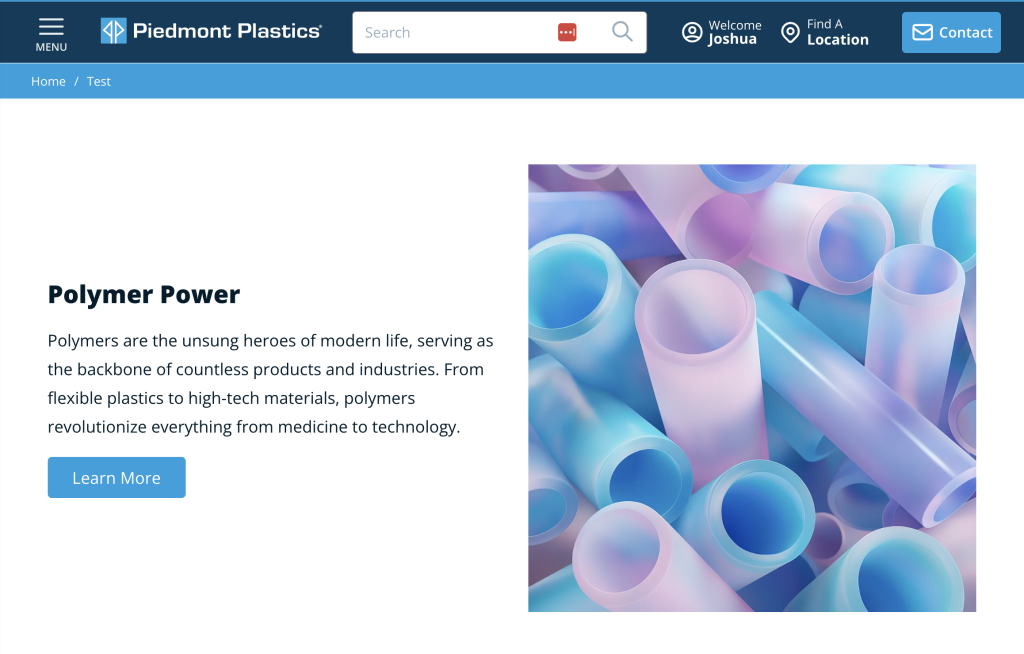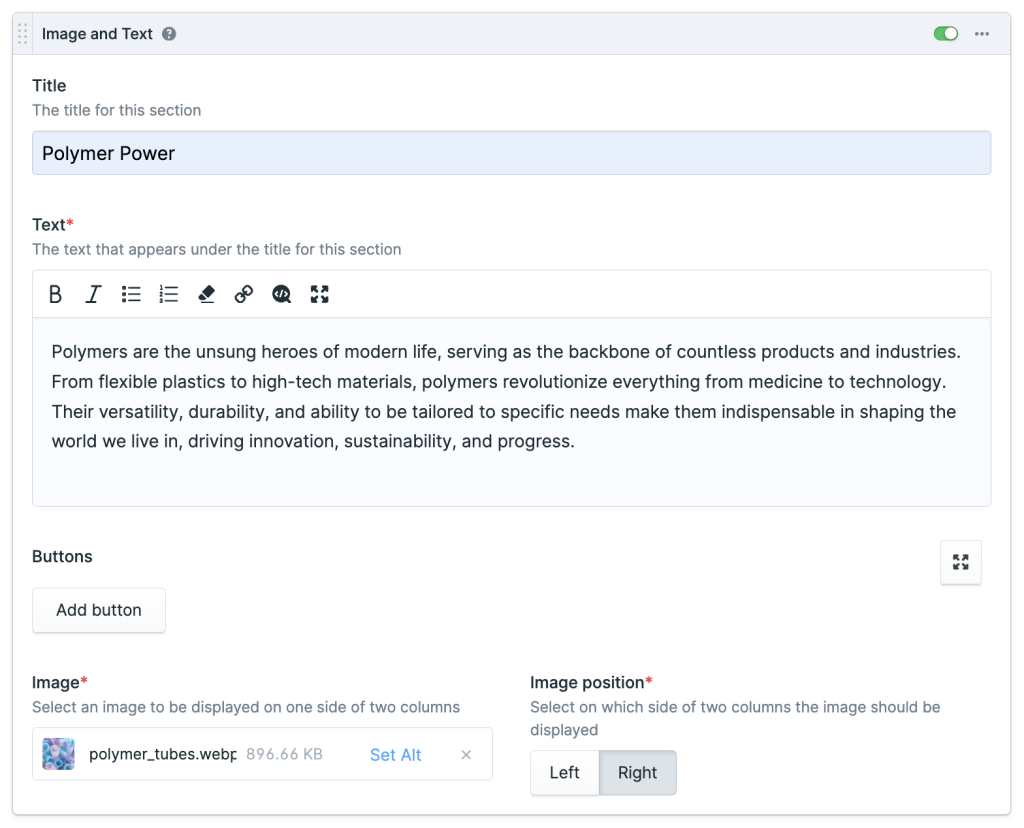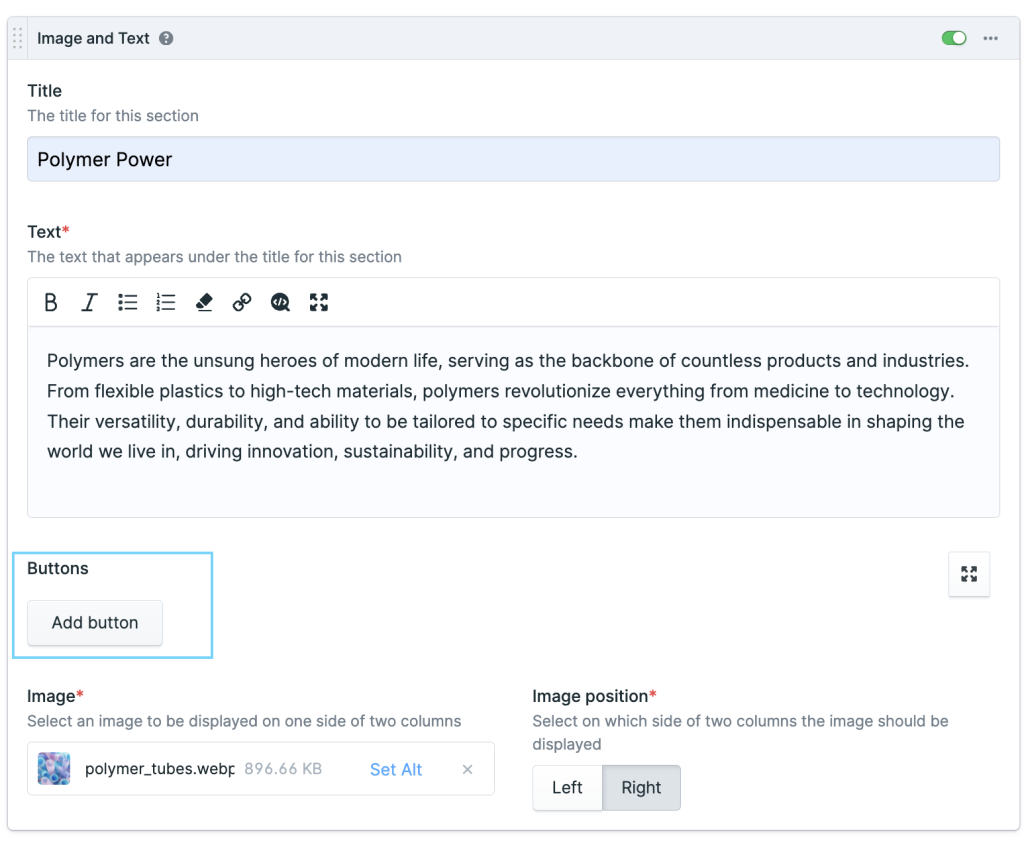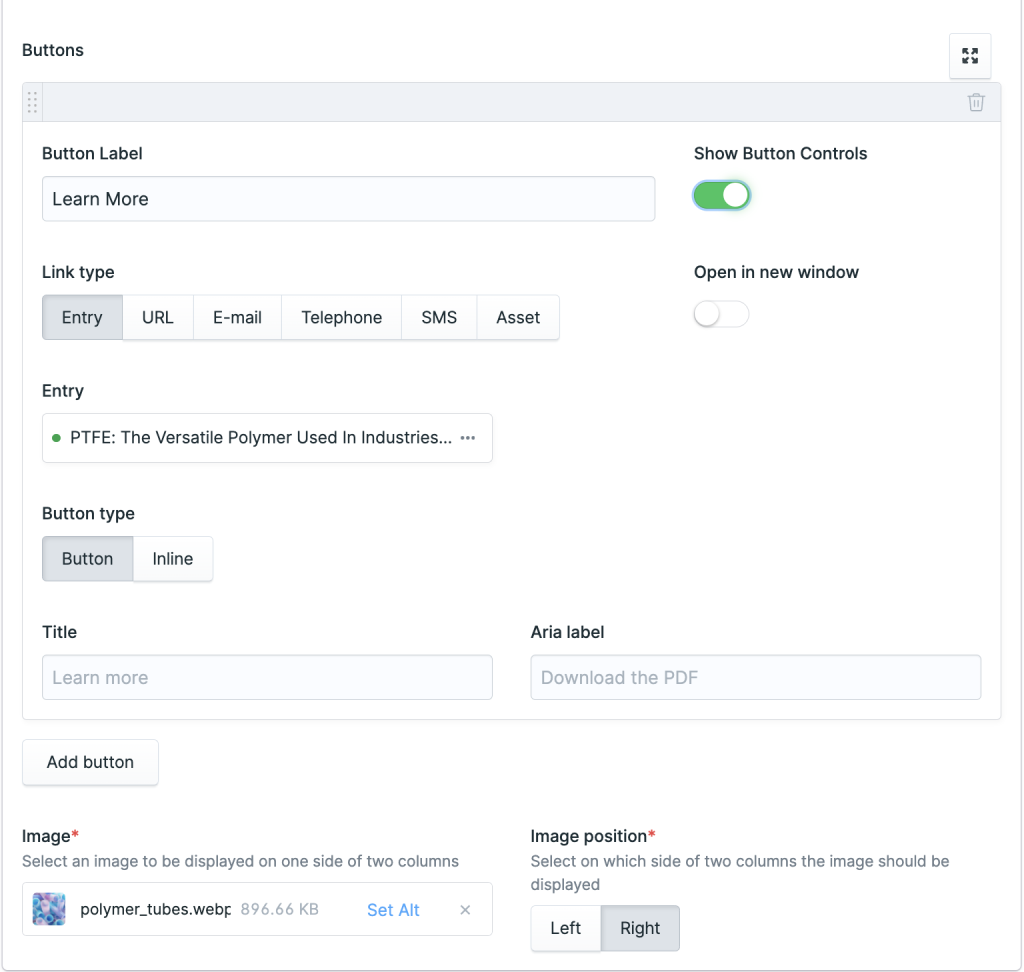Image and Text
Sometimes we want to display simple yet effective content by communicating our messaging with an image and some text with a nice call to action. The Image and Text block allows us to do just that in a quick easy way.
Content can be added by adding a title description and an image - optionally a button.
Selecting Add Button we can add a call to action for this block.
Show Button Controls gives us options in linking our button to another entry, url, or asset.
What do the fields do?
Title - We can add the title to this section
Text - Any text we want to display below our title
Image - Add an image
Image Position - Select which side of the page the image should be displayed (right/left).
Buttons - Gives us the flexibility to add a button, add some text to the button, and link it to an area of choice. Some of the options we can link to are: Entry, URL, Email, Telephone, SMS, and Asset.
The Image and Text block simplifies content creation by blending images, text, and a compelling call to action. Users can easily add titles, descriptions, and images, optionally including buttons linked to various destinations. With customizable options for image placement and button functionality, this block streamlines the process of crafting visually appealing and actionable content.