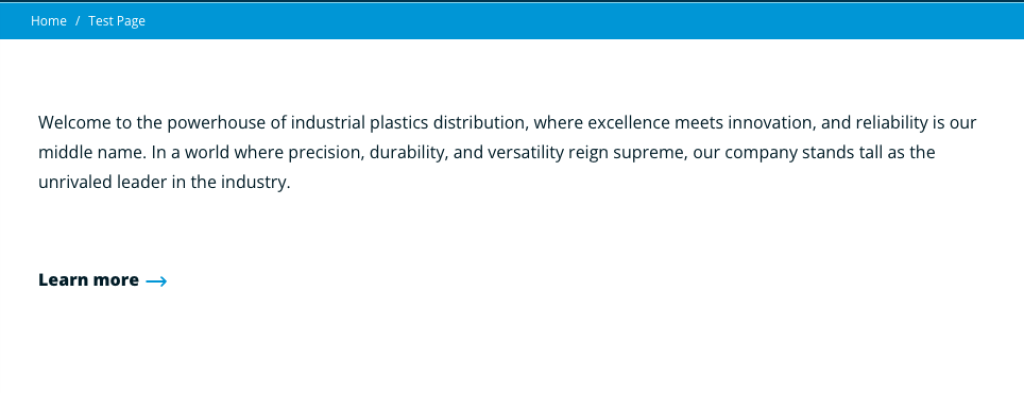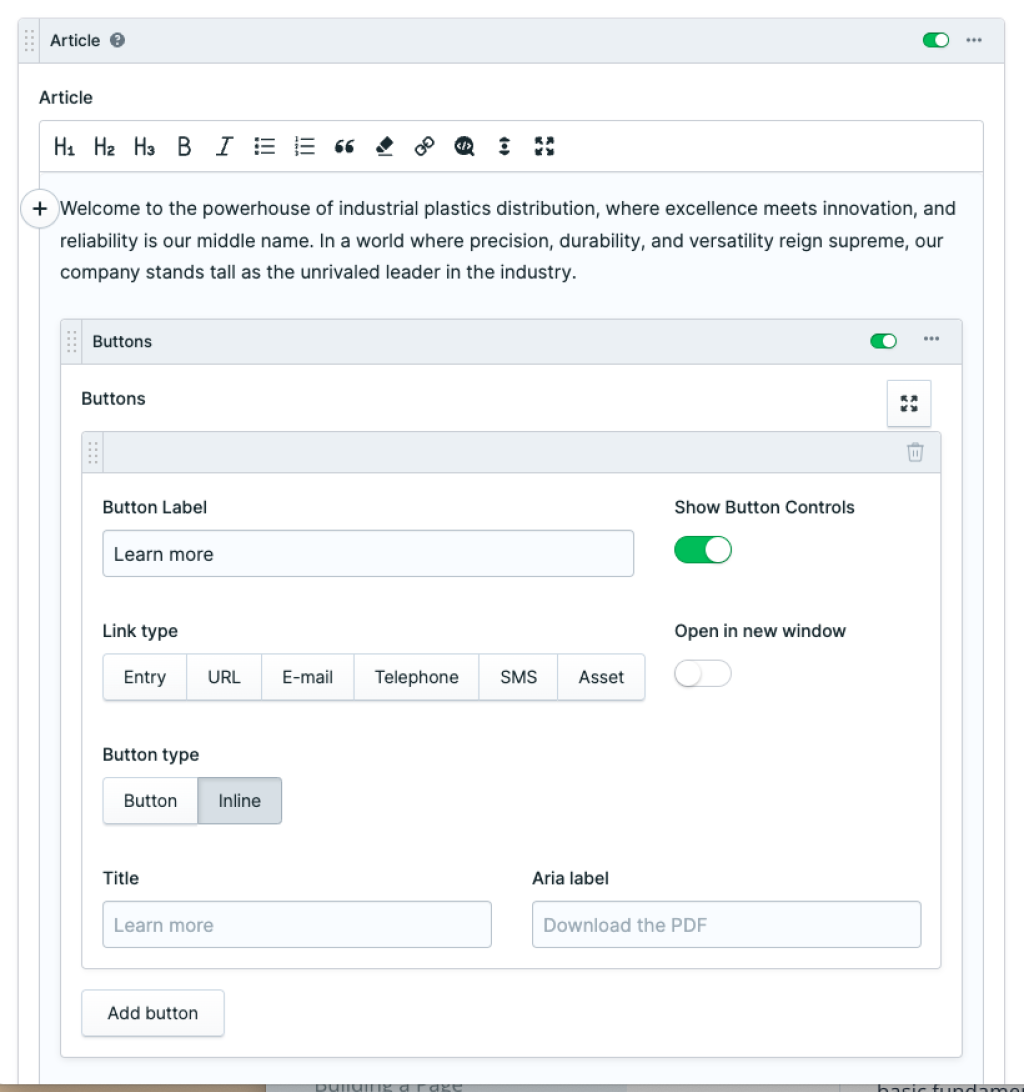Buttons
Buttons are among the most commonly used elements of interactivity on a website. Buttons allow users to navigate across webpages and take action.
Buttons have various use cases, navigation and call to action are the most popular uses. With the Buttons Article Set the primary use case is for a call to action. Consider how to configure a button like our example.
Once we have added a Buttons set to the Article content area, we can add a Button Label, and select Show Button Controls to link our button to an Entry, URL, E-mail, Telephone, SMS, or Asset. For the particular example we selected Inline as the Button Type. It's essentially a button without a border. To adhere to accessibility best practices we can add an Aria label for screen readers.
That's all there is to adding a button within an Article. It's straight forward and a good way to send users where we wish to send them.