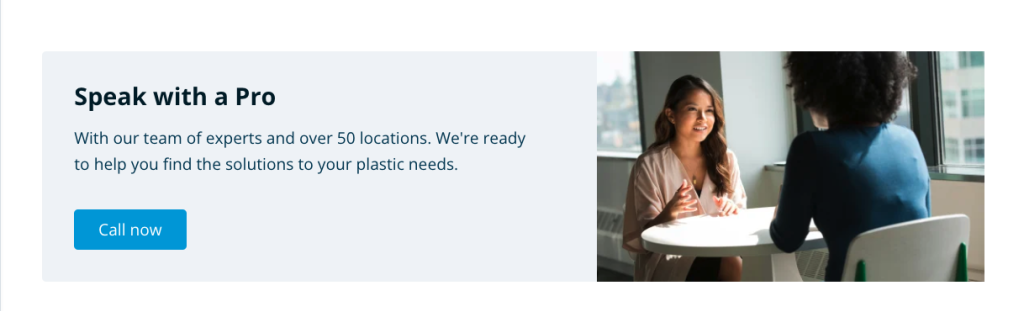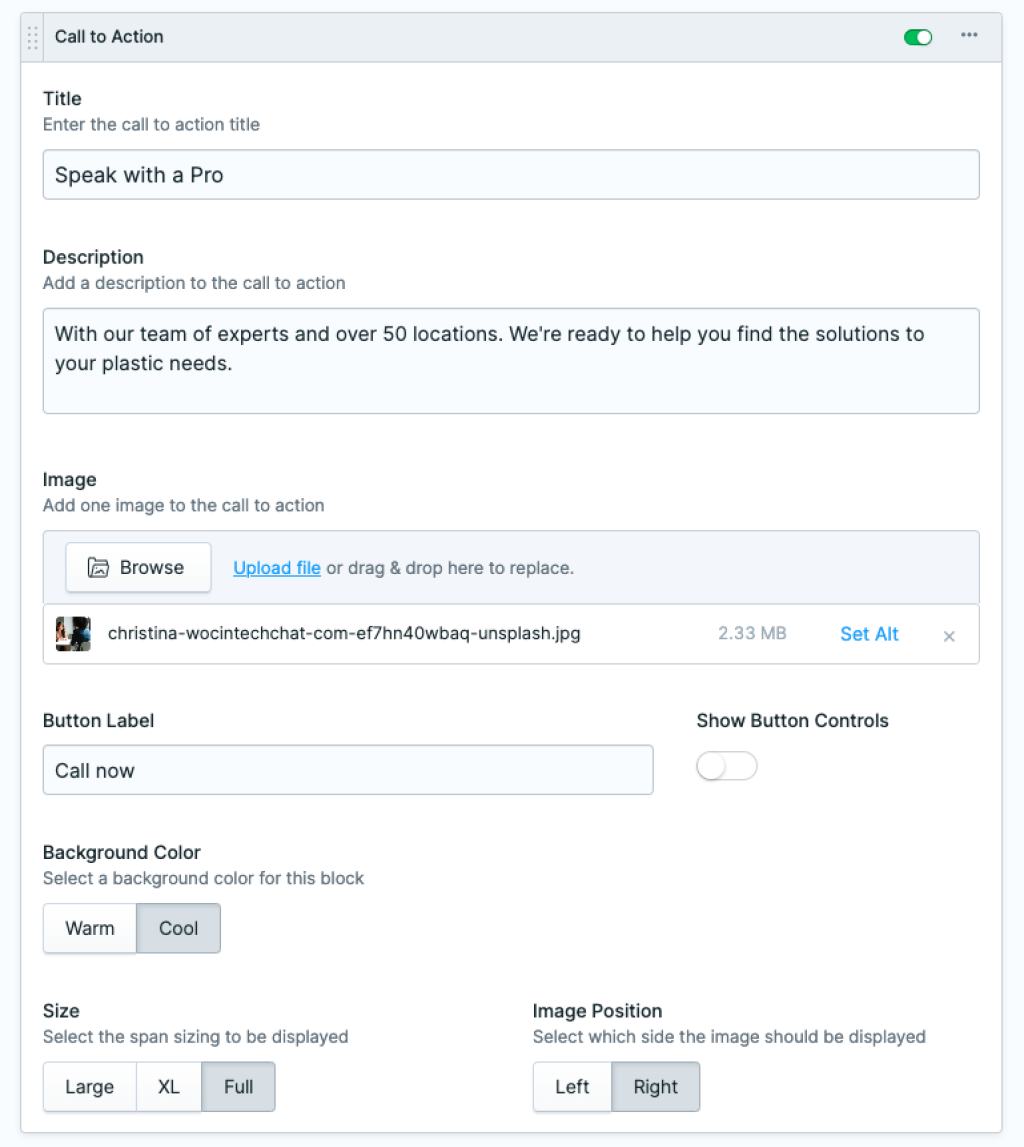Call to Action
As the phrase Call to Action implies, it's beneficial for users on content pages to have a way to reach out for information, make a purchase, or leave us feedback. This block helps us point users in the right direction.
Creating a call to action with the Call to Action set can be done in a few simple steps. To achieve a Call to Action like our example image above we can start with a title and description, add an image if we wish and most definitely add a Button Label and link it to an Entry or URL of choice.
A few customizable options allow us to choose the Background Color set the Size (width) in which we want this section to span the page, and specify the Image Position for which side of the Call to Action the Image should be placed.
A simple block but extremely effective in improving user interaction. Always a good rule of thumb to play with the options and test for different outcomes.