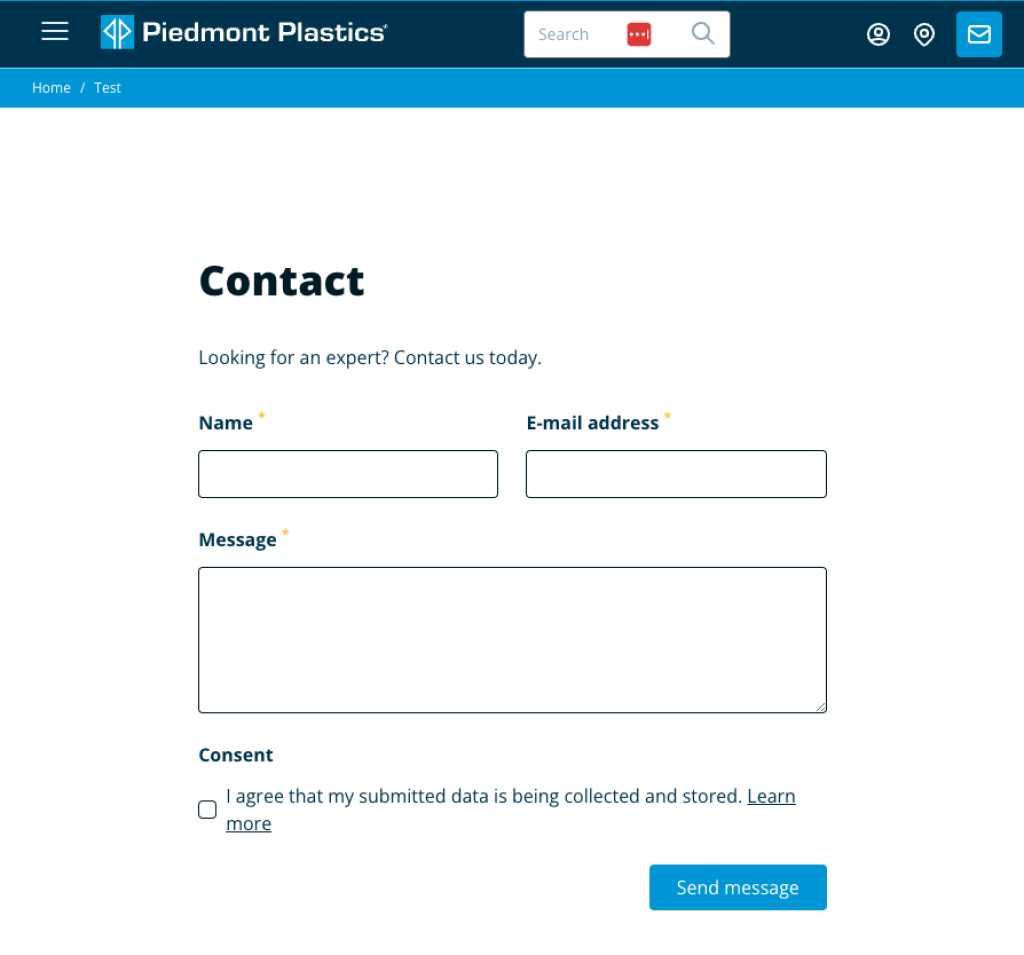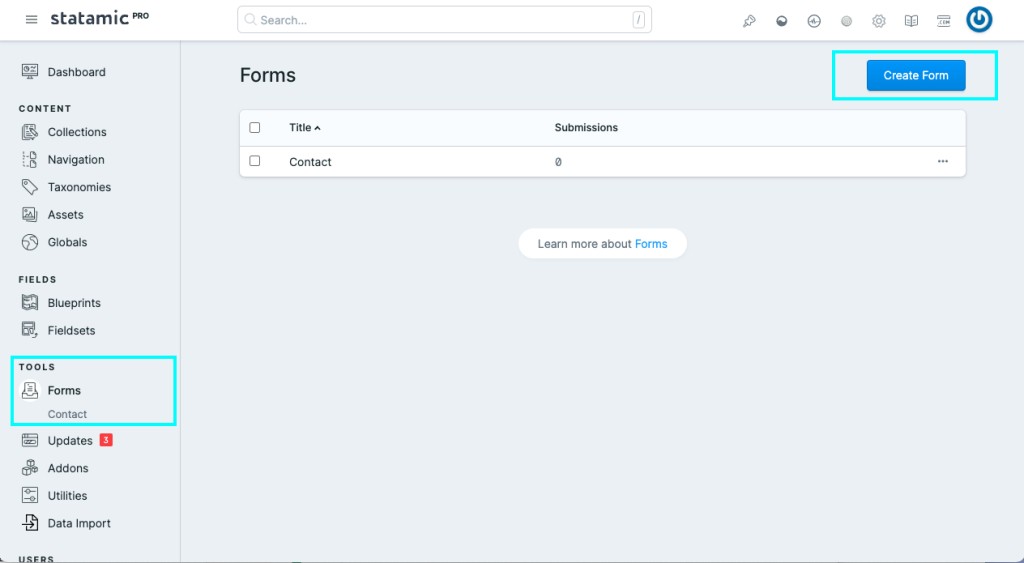Form
Forms are an essential part of most any website. We can create forms to give people a way to contact us, ask a question, or gather specific kinds of information. The Form block allows us to add the form we want to a page.
In the example on this page we simply give our form a title and a description by entering the text in their respective fields. To add the actual form we select Link Existing Item which allows us to choose a form from our forms collection (found in Tools).
Don't see the form you want to use? By selecting Forms under Tools in the Statamic dashboard and selecting the Create Form on the top right corner of the screen you can create the form you need.
With the Form block, we effortlessly integrate custom forms into our webpages, either linking existing forms or creating new ones. ensuring effective communication channels and user engagement.