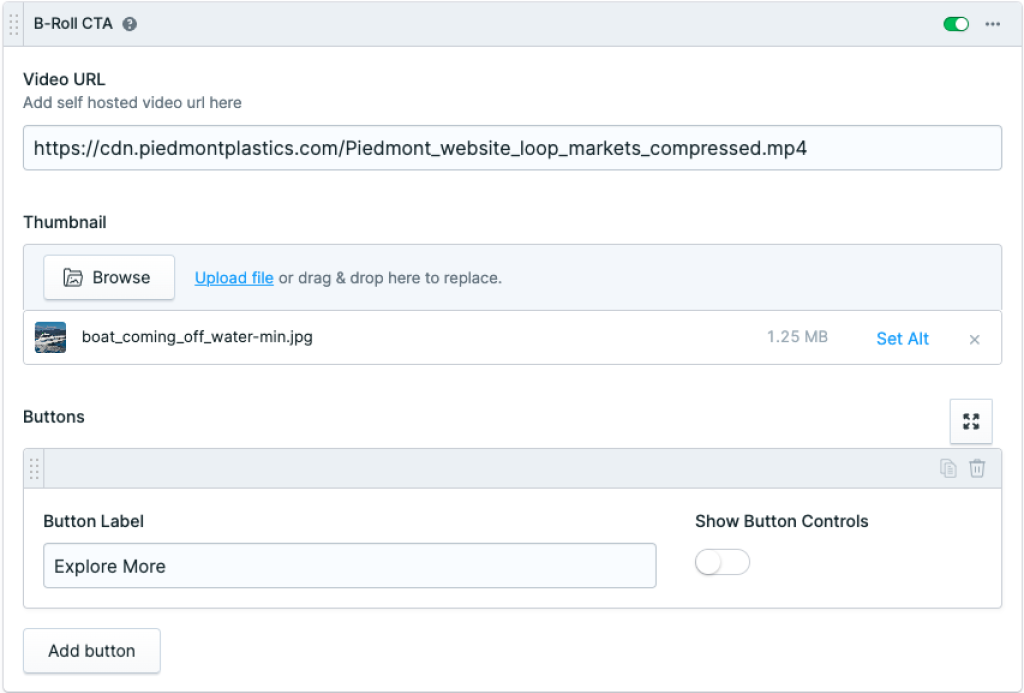B-Roll CTA
Call to action sections are frequently used on home pages and other places on the website to get users to do as the name implies. Some times a little more emphasis is required and a good way to do that is to incorporate video.
A video section like this is fairly simple as it only requires a few pieces and the video handles most of the heavy lifting.
Taking a quick look at the B-Roll CTA input fields we can see we have a URL input field, a upload field for a video thumbnail and inputs for the call to action button.
To create this section add the video URL, upload a thumbnail (this is in case the video loads slowly it displays the image first), and add a label to the call to action button, be sure to link it to an entry or custom URL. That's all there is to it!