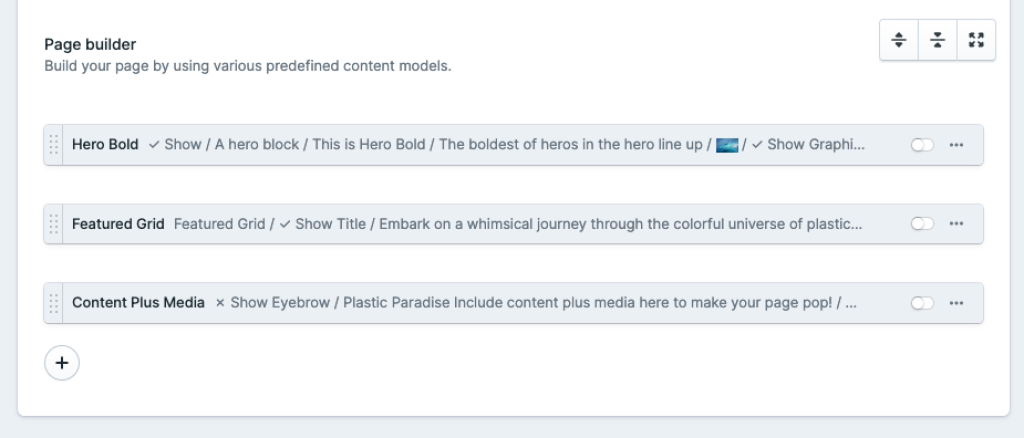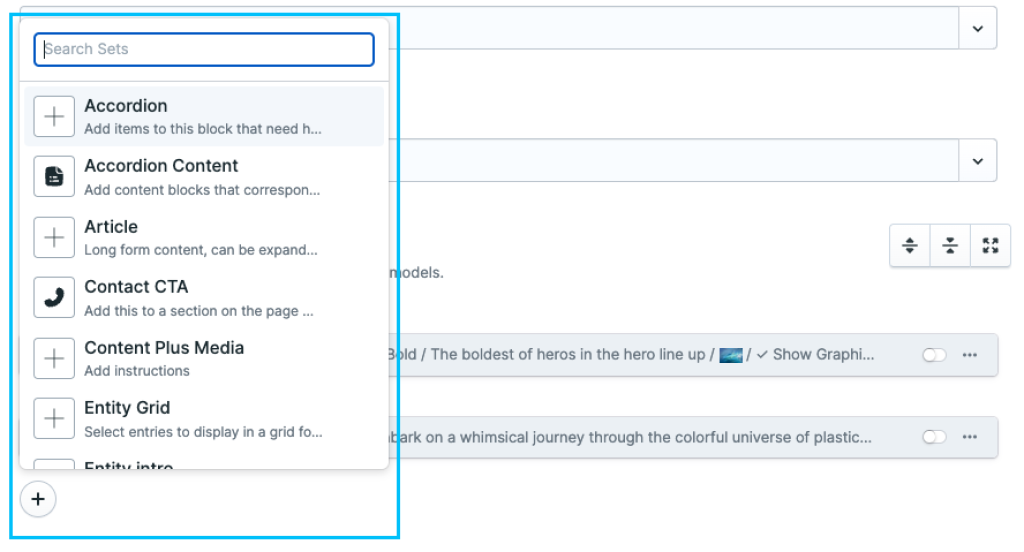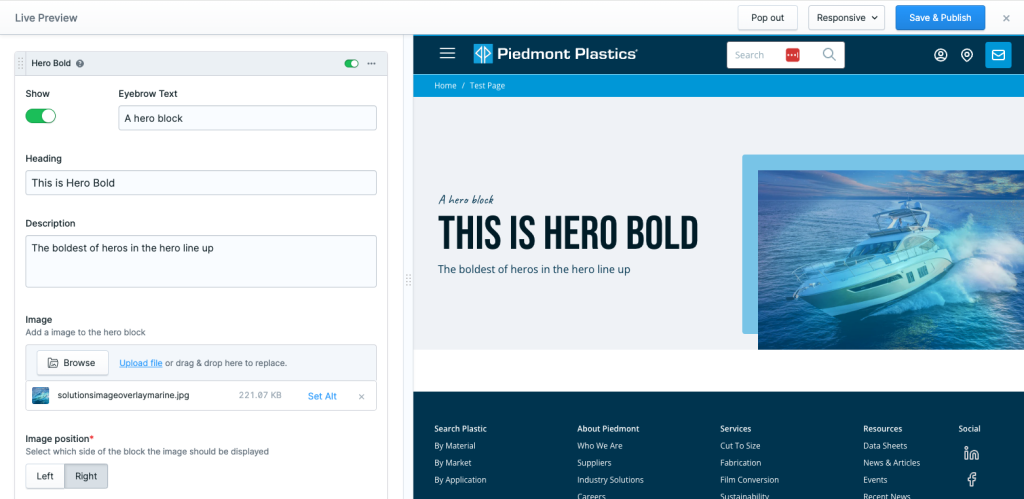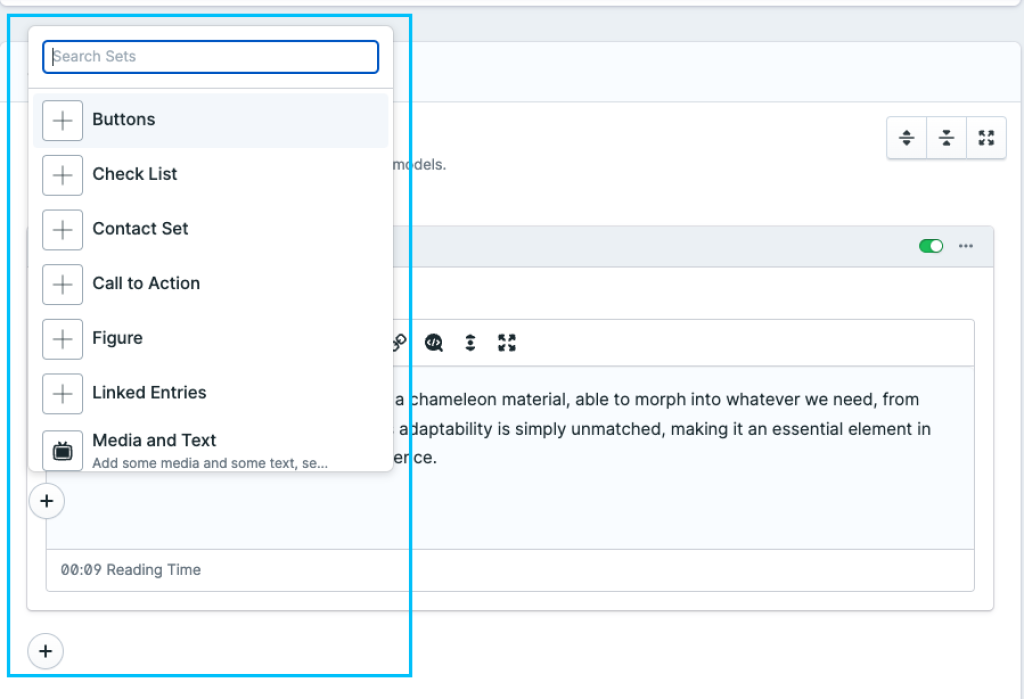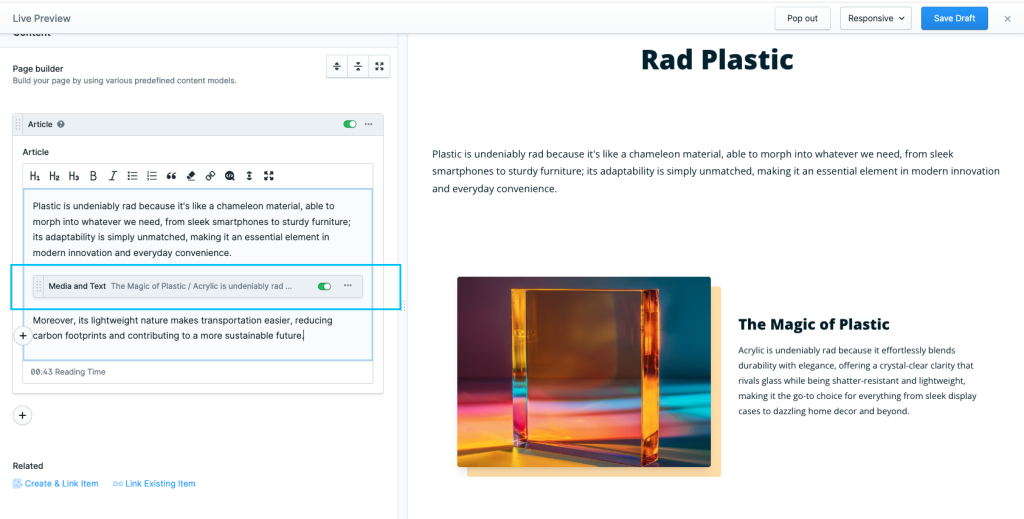Building a Page
Before diving into building a page, it is important to take a moment to clarify our message and purpose. This will be our North Star as we build the content that makes up a page.
Once there is enough clarity around messaging, page sections should be brought into thoughtful consideration, how they will flow and what elements are needed to convey the desired outcome. To get to a good point may require testing a few different pieces and moving them around on the page to see where they might fit best.
An example of page section order
When laying out a page there are a few common sections that flow in a certain order. Let's have a look:
- Hero This is the top section of the page often with a graphic or bold typography and a clear call to action. This is the sell point for the user visiting the page to get them to continue scrolling.
- Content The content area will vary, there may be cards, text, images or other interactive elements here.
- The Summary The last part of a page above the footer holds any pertinent final pieces of information as an additional attempt to help the user find what they were looking for, "seal the deal" or even answer some common questions with an FAQ.
Core Tools
With a good plan. It's time to utilize the Page Builder and Article sets. These tools will be used heavily in bringing the vision to life, making it easy to add text, images, and more with just a few clicks.
Page Builder
The Page Builder is how the magic is created. With a variety of customizable blocks available, a page can be created with customizable flexibility. Whether adding text, images, or interactive elements, the Page Builder makes it easy to create desired outcomes.
Some Commonly Used Page Builder Blocks
The Page Builder blocks provide a wealth of flexibility, allowing us to showcase assets exactly as we envision. With a focus on typography, the ability to structure text into easily digestible pieces, and seamlessly integrate media, we wield the power to convey a compelling message with precision and impact.
The Page Builder block can be accessed when inside of an entry blueprint (refer to The CMS article if context is required).
By selecting the + icon in the bottom right corner of the Page Builder section new blocks (aka sections) can be added to the page.
From the list of available Page Builder blocks, there are many options that can be selected to make up the page. For learning purposes, its recommended to begin adding the blocks that seem interesting and testing with them to see how they work.
By selecting Live Preview in the top right corner of the page live changes of adding/removing Page Builder block and content is visible in real time.
Article Block
While the Page Builder gets much attention, the Article Block is a hidden gem. Perfect for long form content, it allows us to break up our content into bite-sized chunks that keep the audience engaged. With features like checklists, calls to action, and more, the Article Block is a game-changer for long form content.
Commonly Used Article Sets
-
Checklist (Like this one)
-
Figure (image block)
-
Call to Action
-
Media and Text
-
Spotlight
Article sets can be added by selecting the Article block from the Page builder. Once the Article block is added, the text area and text format options become visible. Clicking the + icon on the left hand side opens the menu of available Article sets to choose from.
Once selecting the Article set of choice, content can be added and it will show up within the body of the Article. In the example below this is content actively being added to a blog post titled Rad Plastic (because plastic truly is rad!).
Media and Text is an example of one of the many sets available that can be used in long form content. Be sure to take a look at the documentation for the different Articles that can be implemented.
By leveraging the power of tools like the Page Builder and Article sets, we can take our page creation to the next level. The Page Builder allows for easy customization and layout adjustments, while Article sets enable us to break down longer-form content into engaging, digestible chunks. With these tools in our arsenal, the possibilities are endless. Have fun building!